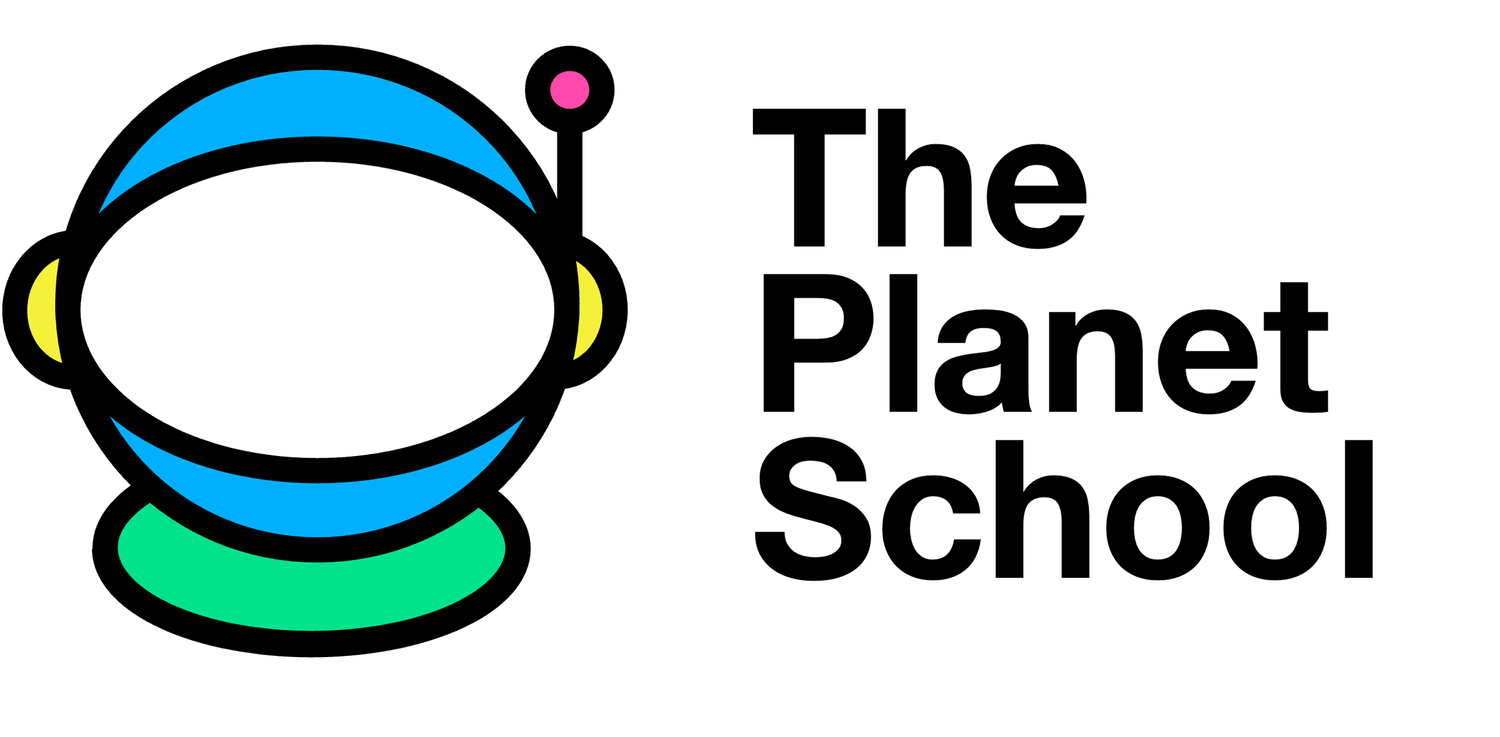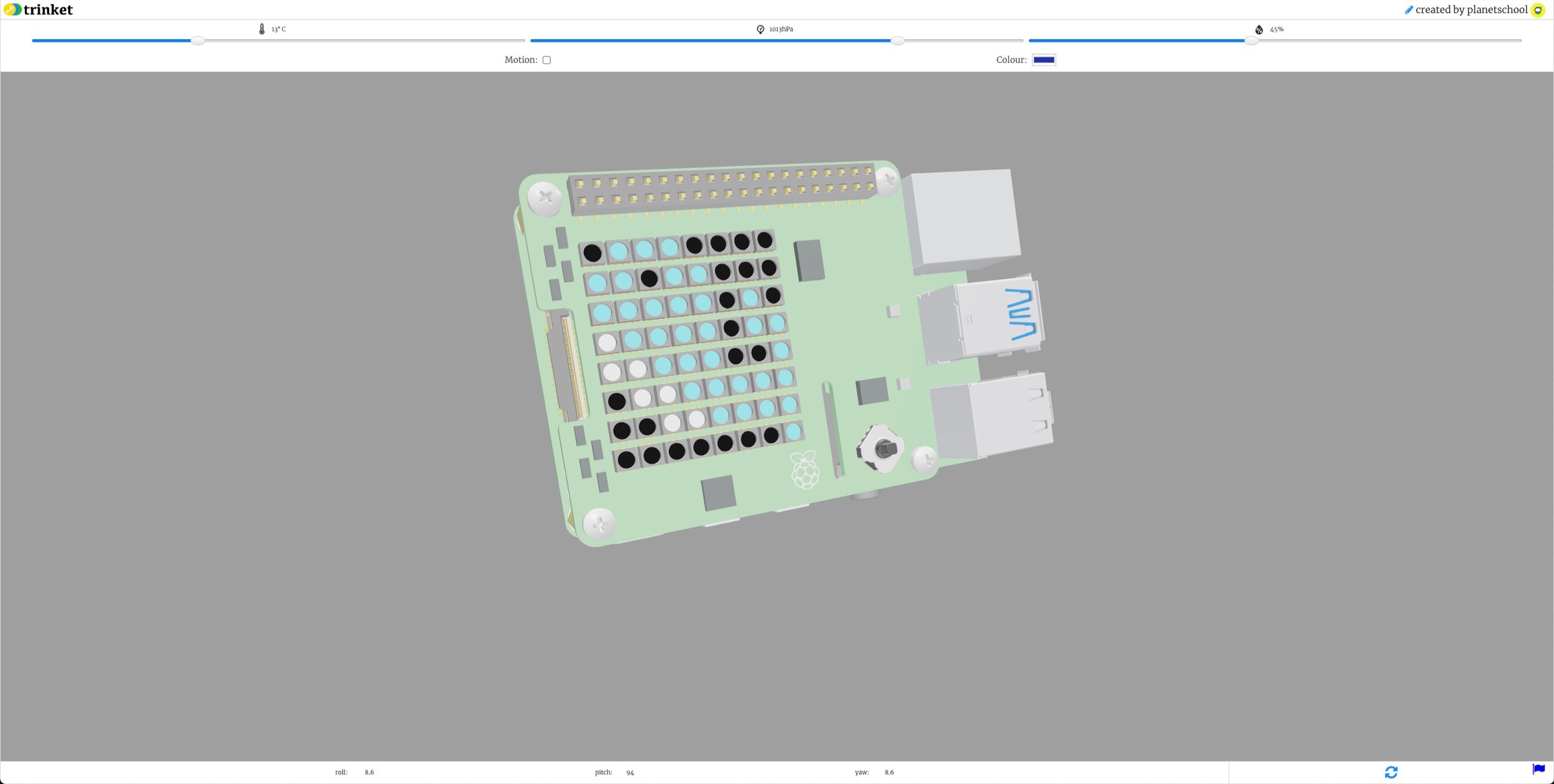Before diving into the world of Ocean Creature GIFs with your Raspberry Pi and SenseHat, it's important to properly set up your devices. The Raspberry Pi is a small single-board computer while the SenseHat is an add-on board that includes sensors for temperature, humidity, pressure, and orientation. By following these steps, you will be ready to start creating amazing ocean-themed GIFs.
The only materials you require to complete this project are a laptop and an internet connection. We will demonstrate running code on a Raspberry Pi with a SenseHat attached, but that is not necessary for completing the project. The folks over at Trinket have created a really nice SenseHat emulator that simulates how code will run on a real SenseHat if you do not own one.
The full code for this project can be accessed on Trinket (used in the walkthrough) and the Planet School Github page. We recommend you following this walkthrough instead of going directly to the completed code, but you should feel free to use these resources. The full list of commands that can be run on the SenseHat can be found in the API Reference Documentation.
Screenshot of Trinket’s SenseHat emulator.